Skyscraper 03 Tutorial
This is the skyscraper that the main character will jump on to. My first idea was to create a skyscraper and alter the top, but I didn’t like what was being produced so instead I created a single block and placed a pyramid on the top to resemble the roof.
The first step was to make a box with the following parameters:

Using these parameters, I was able to make the following block:
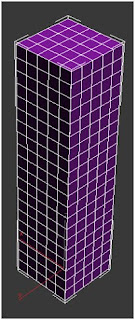
This block will represent the main part of the building. I then selected the building and changed it to material ID 1, as I aim to create a multi/sub object material for it.
The next part was to create the windows on the building. This was done by extruding the faces on the sides of the building. I firstly used the inset tool to create and outline on the windows. I then set these faces to material ID 2, as the window material would be different to the building material.
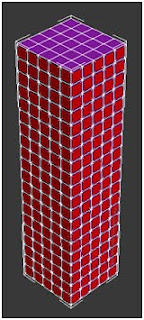
I then extruded the windows at a rate of 0.25, so they stick out.
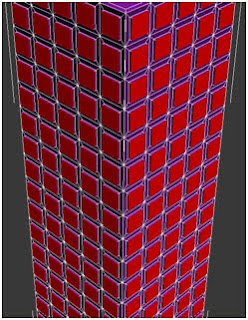
The next step was to extrude an area at the bottom of the building, which would look like the entrance to the building. I extruded the area at a rate of 2.5m, which looks like this:
I then deleted a face at the bottom, in the middle part and dragged the edge down to create a door. This block was changed to material ID 3, as this material will look like wood.
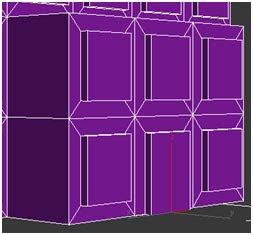
I then developed the materials for the main part of the building, which is material ID 1. This is simply a change in the shader parameter from Blinn to Oren-Nayar-Blinn, as an Oren-Nayar-Blinn is better for creating a metal-like material. I also increased the specular level to 75 and the glossiness to 10.

The window material is a simple blue material, but I then added a reflection map and used a raytrace parameter to create reflections on the windows.
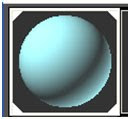
The door material is a simple brown colour, but the bump map was altered to show tiles, however the tile effect can’t really be seen in the door.

This then creates the following:
For some reason, in render mode, the door doesn’t show up brown, but in the environment it can be seen fairly clearly.
The next step was to create the roof. I simply made a pyramid with a length and width of 15m and left the height the same in order to make it a square pyramid.
I then altered the face of the pyramid to create a ledge. This was simply done by selecting hinge from edge and pulling the face put from the bottom to create the following:





No comments:
Post a Comment